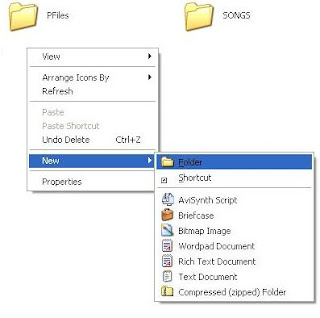Computer Basic / Hardware and Networking Solution
Friday, 19 January 2018
MS-Paint //When you want to make your MS-Paint presentation more interesting,
MS-Paint
Paint (formerly Paintbrush), commonly known as Microsoft Paint, is a simple raster graphics editor that has been included with all versions of Microsoft Windows.
that allows users to create basic graphic art on a computer. Included with every version of Microsoft Windows since its inception. Paint provides basic functionality for drawing and painting in color or black and white, as well ...
https://www.digitalunite.com/guides/microsoft-programs/what-microsoft-paint
Thursday, 18 January 2018
How to change Screen Saver ?
How to change Screen Saver?
Right click on the desktop
 ® click personalize
® click personalize
® desktop box will appear click screen saver option
® click screen saver box arrow
® select 3D text
® click settings
® click custom text box
 ® type your name
® type your name
® next click choose font
 ® select font
® select font
® ok
® select rotation type (spin, see-saw, wobble, tumble)
® select surface style (solid color, texture, reflection
® ok
® click preview and stay the mouse
® apply
® ok
® close.
Subscribe to:
Comments (Atom)